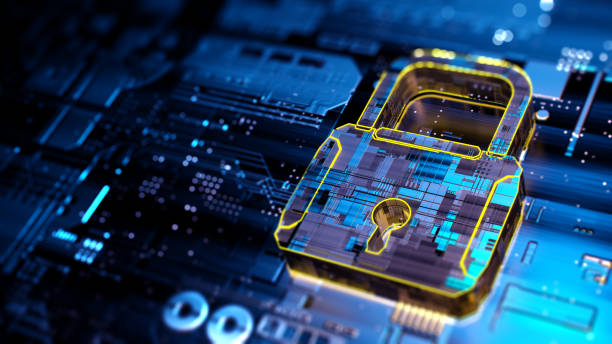6 Points for The Best WordPress Website Security & Website Management
Website Security is Important, as a business owner or website manager, you have the responsibility of making sure that your WordPress website is secure. It’s not enough to just have a great website; it needs to be regularly monitored and managed, with best practices and a proactive approach being implemented all year round. This post will cover the basics of WordPress security and go into practical steps you can take as a website owner in order to ensure everything is running smoothly and safely from both hackers and malware attacks. Read on for some useful tips on how to manage your website securely – no experience required!
What is WordPress Website Security & Why Does it Matter for Your Website
Do you like having your website hacked? No? Well, then let’s talk about WordPress Website Security. This is the ultimate defense system that keeps your website protected from any malicious attacks. You might be thinking, “Why do I even need that?” Oh, just to ensure that all your hard work and precious data is safe and sound! Plus, a secure website gives your audience a sense of trust and credibility. Don’t let those hackers bring you down – invest in WordPress Website Security and keep your online presence strong and secure.
The Basics of WordPress Security and How to Make Your Website Secure
Keeping your WordPress website secure is like keeping your house safe from burglars – you want to make sure all the doors and windows are locked tight. But with WordPress, it’s not just physical doors and windows you need to worry about, it’s virtual ones too. Hackers are always on the prowl for vulnerabilities in your website, so it’s important to take some basic security measures. First, make sure you’re using a strong password and enabling two-factor authentication. You should also keep your WordPress installation and plugins updated, as old versions can have known security flaws. And if you really want to go above and beyond, consider using a security plugin like Wordfence or Sucuri. With these tips in mind, you’ll be well on your way to a secure and safe WordPress website.
Utilizing Security Plugins to Keep Your Website Safer
Keeping your website safe from malicious attacks is no joke. That’s why utilizing security plugins is a must for any savvy website owner. Not only do these plugins provide added layers of protection, but they also offer peace of mind knowing that your site is guarded against potential threats. And let’s be real, who doesn’t love a little extra security? It’s like having a guard dog for your website, except this one won’t chew up your favorite pair of shoes. So, if you haven’t already taken advantage of the many security plugins out there, it’s time to do so. Your website – and your sanity – will thank you.
Identifying Potential Threats and Taking Action Against Them
Identifying potential threats may sound like a job for a superhero, but in reality, it’s something we can all do. Whether it’s keeping an eye on your surroundings, monitoring your online activity, or scanning your email for suspicious links, there are many ways to stay vigilant. Of course, if you do spot a potential threat, it’s important to take action – and fast. Whether that means reporting it to the authorities or simply blocking a suspicious email address, every little bit helps when it comes to keeping yourself safe. So, don’t be afraid to channel your inner superhero and fight back against those pesky threats!
Best Practices of WordPress Website Management
Managing a WordPress website can be a pain in the behind (believe me, I know). But fear not, my fellow webmasters! With some best practices in place, you can make your life a whole lot easier. Start by staying on top of those pesky updates – plugins, themes, WordPress itself – they all need constant attention. And don’t skimp on backing up your site. Trust me, you’ll thank yourself when the inevitable happens. Oh and here’s a pro tip: limit the number of plugins you use, unless you want your site to resemble a digital Frankenstein’s monster. So, there you have it, folks! Follow these tips and you’ll be well on your way to becoming a WordPress wizard.
Tips for Keeping Up with WordPress Updates & Backups
Ah, WordPress updates and backups – the backbone of any great website. Keeping up to date can seem like a daunting task, but fear not! Here are a few tips from someone who’s been in the trenches. First things first, make sure you have a backup plan. Trust me, you’ll thank yourself later. Second, don’t be afraid to hit that “update” button! Sure, sometimes updates can be a pain, but they’re important for keeping your site secure and functioning smoothly. And lastly, consider enlisting some help. Whether it’s a friend who’s a tech whiz or professional support, there’s no shame in getting some extra assistance. With these tips in mind, you’ll be a master of WordPress updates and backups in no time. Now, excuse me while I go update my own website – practice what you preach, am I right? This will help a lot if your website security has been compromised.
All in all, WordPress website security is paramount when it comes to maintaining a secure online presence. By taking the necessary steps such as performing regular backups, using reliable plugins, and keeping up with updates – you can ensure your website is safeguarded against potential threats. No matter what kind of website you run, staying informed and being proactive are key components of good security practices. Remember: your data may be vulnerable to cyberattacks if it’s not maintained properly. Just like anything else worth protecting, taking the right steps will go a long way in securing your WordPress website for years to come! Get in touch with our team at Aesthetics Marketing to discover more about safeguarding your website through our range of specialized security services.